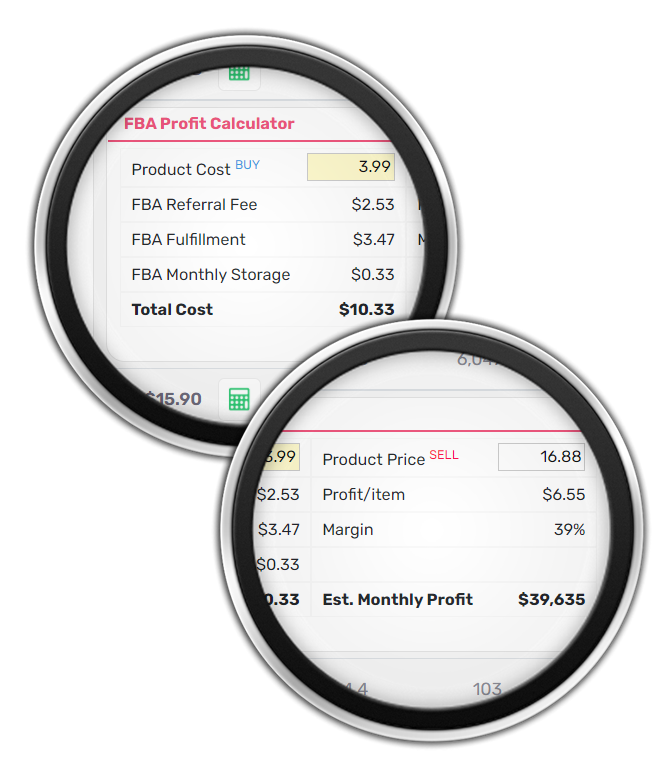An excellent way to earn money online is by selling on Amazon. It’s simple to start and has a sizable market with millions of consumers.
Why should you start selling on Amazon?
While Amazon sellers can expect to make up to $5,000 per month, the highest-performing ones bring in an amazingly profitable amount of over $100K monthly.
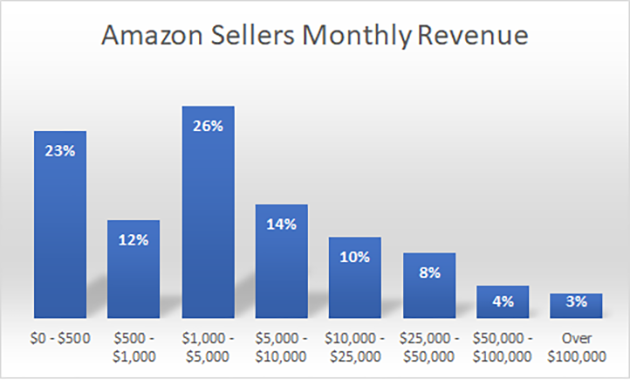
Over 1.9 million selling partners operate in more than 180 countries, according to Amazon, who claims to have over 300 million active customers.

Also, Amazon’s annual revenue hit $470 billion in 2021.
Amazon is the world’s most visited retail website, with about 2.5 billion monthly visitors!
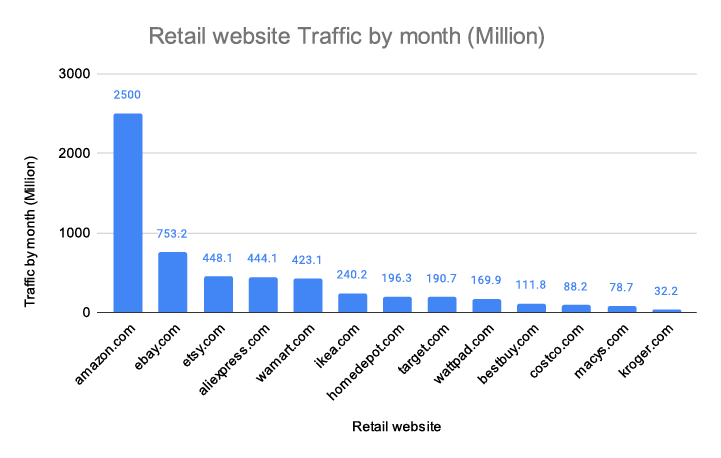
Create a seller account if you’re ready to sell.
So to start visit the Amazon website and choose the “Sell on Amazon” button.
How to Create an Amazon seller account
You must select your plan before you can move forward.
The Individual plan is best for those selling fewer than 40 items per month.
If you sell more, you may choose the Professional plan.
Selling on Amazon plans
Individual plan $0.99 / item sold:
- You sell fewer than 40 products each month.
- No specialized software or tools are required.
- You’re still figuring out what to sell.
Professional plan $39.99 per month:
- If you want to sell more than 40 items each month.
- You want to use APIs or additional selling reports.
- You want to use programs like Launchpad or Handmade.
- You want to use advertisements for your products.
- You want to rank first on product detail pages.
- You’d like to sell goods in restricted categories.
You can create your account here once you’ve chosen your plan.
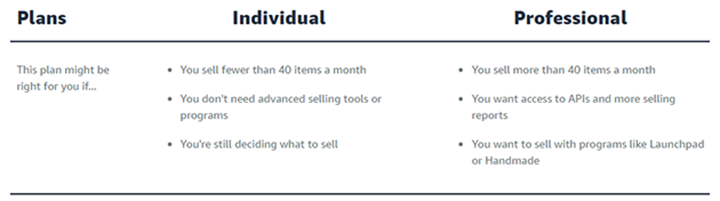
A few things need to be ready before you begin:
To complete your registration, make sure you have these:
- Bank account details
- Credit card details
- Official ID card
- Tax details
- Phone number
Every day, approximately 3700 new sellers join Amazon.
About Seller Central
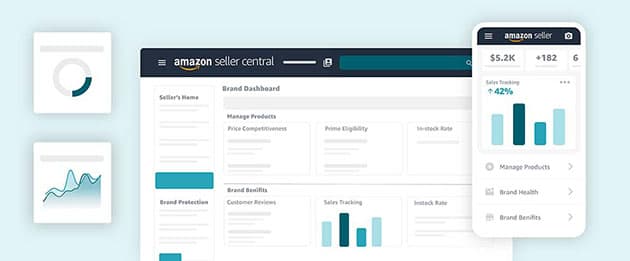
Seller Central tools
Seller Central access
Inventory management and fulfillment in Seller Central
Other programs in Seller Central
Selling on Amazon Fees:
I’ll tell you about the various Amazon FBA fees in this chapter.
Selling plan fee

As discussed earlier, you can choose from 2 plans depending on your needs. The Individual Plan is for those selling less than 40 products, and the Professional Plan is for those selling more.
- The Individual plan is $0.99 / item sold.
- The Professional plan is $39.99 per month.
Category Referral Fees
The cost of the referral fees varies depending on the category.
Note that you may need the approval to sell in specific categories.
To check the category by-products, simply click here.
Fulfillment Fees
Fulfillment fees determine whether you want to ship items yourself (FBM) or use Fulfillment by Amazon (FBA) to handle your logistics and offer Prime shipping.
FBM: Fulfilled by Merchant
FBA: Fulfilled by Amazon
FBM fees:
Fulfillment by merchant/seller. Your responsibility is storing, boxing, and distributing your items to clients.
FBA Fees:
When you use FBA, Amazon will store your products in their fulfillment centers, and they will pick, pack, ship, and provide customer service for your products. The cost of your product is determined by its weight and dimensions.
See the details here.
FBA storage fees
Storage fees are charged monthly based on the daily average volume (used in cubic feet). The size measurement is based on unit volume when it is packed and ready to be shipped.

Other costs:
When you think about the total selling price on Amazon shops, you need to consider additional selling costs and other optional programs that can help you increase the turnover.

Additional selling fees
- Inventory fees
- Rental book service fees
- High-volume listing fees
- Refund administration fee
- Restocking fee
Optional programs
- Advertising
- Fulfillment by Amazon
- Inventory placement service
- Amazon-partnered carrier program
- Premium account services
Product Listing
Before you make your item available for sale on Amazon, you must create a compelling product listing. How sellers list their products varies depending on how they want to sell them.
Sellers with a Professional account can list their products in large batches or use inventory management with a third-party system. Individual sellers list their items one at a time.
Finding the right product to sell on Amazon
To determine the optimal product, you must examine which items sell briskly on Amazon and in what categories.
Before starting your business, we highly suggest you explore the list of top-selling products in various categories.
MarketGap FBA Fee Calculator or Profit Spy can help you find products that sell on Amazon well and have low competition.
Start listing your product
Once you find the appropriate item to market, you can make your product available on Amazon.
To list your product, you must begin by creating a listing. Staring the selling process, navigate to Amazon’s “Sell” page and click the “Create a Listing” button.
To list your product, you will need the following information:
- Product ID with UPC barcode, EAN, or all of the variations of GTIN (Global Trade Item Numbers).
- Product name, description, specifications, and keywords to find more customers.
- Product pictures with good quality. You can check the details on how to create images for Amazon.
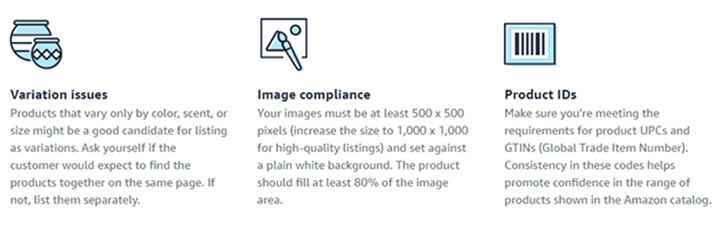
When a different seller sells the same item, some information, like the product id, will already be in place. You must fill out all the info to be the first seller to offer a product.
ASIN: All items available on Amazon have an automatically generated identifier (Amazon Standard Identification Number).
If you’re unsure how to list your product, contact Amazon support for help.
Product detail page
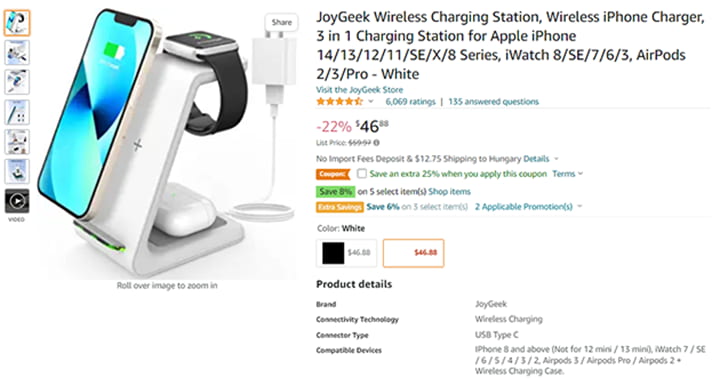
The product detail page lets customers view more information about items sold on Amazon.
This page includes product images, the name, store, brand, description, dimensions, weight, customer reviews, questions and answers, and related items.
Amazon collects data from all offers for the same product and consolidates it into one detail page to provide customers with the best experience.
Crafting a comprehensive product detail page is essential to helping potential customers gain insight into your item and decide if it’s the perfect match for their needs.
Product delivering

You must select a fulfillment strategy to guarantee that your product is delivered to the consumer on time.
Choosing the right fulfillment option for your business
Sellers on Amazon have two different options methods to deliver your products:
- You can handle it yourself, keeping track of your inventory and sending products to your clients. This is what we call FBM (Fulfillment by Merchant).
- Another option is when Amazon handles everything in one hand: picking, packaging, labeling, and shipping products with FBA (Fulfillment by Amazon).
Business owners should carefully consider the advantages of both methods and make informed decisions that are most beneficial for their company.
If you are fulfilling your orders (FBM)
FBM (Merchant-fulfilled) solution means you store and ship your products directly to customers.
With an Individual plan, set shipping rates apply to all products sold, so you need to figure out if you can still profit from each item.
You may use Amazon’s Buy Shipping tool to acquire low-cost shipping labels from Amazon’s trusted network of courier partners, process and confirm your orders, and monitor your shipments.
Amazon’s Buy Shipping will calculate shipping charges based on the product category and selected shipping method.
Benefits of choosing FBA (Fulfillment by Amazon)
More than 618 Amazon fulfillment centers have over 150 million square feet of storage capacity worldwide. With FBA, you’ll use these shelves in the warehouses.
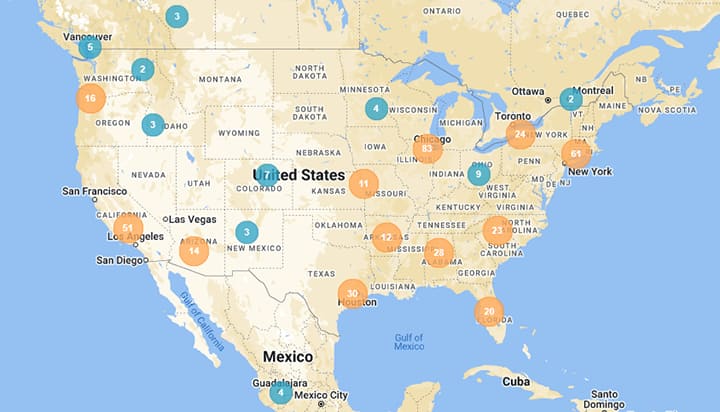
Amazon determines costs based on the product’s category, dimension, and weight.
You also get Amazon’s famous customer service and returns, which help you grow your business rapidly.
Working of Fulfillment by Amazon
- The easiest way to begin is to ship your products directly to Amazon from the manufacturer. Once they receive it, they`ll scan, store and make it available for sale.
- Amazon handles packaging and shipping for your customer for each order placed.
- Amazon collects the payment from the customer and pays you according to the available funds every two weeks.
- Amazon Prime customers may get free same-day shipping because FBA items are eligible for Prime shipping. This gives your products an extra boost in the search results and helps you increase your sales.
- Amazon provides customer service for your FBA products. So the customer can contact support directly to Amazon customer service via phone or email. They can answer any questions, process returns, and issue refunds. This service is free except for the return processing fee.*
*FBA returns are a normal part of eCommerce but can be costly and time-consuming. Amazon’s FBA return policy can help you save time and money. With FBA, returns are handled by Amazon. So you don’t need to worry about returning the item, packaging it, and delivering it again. All of it will be handled for you by Amazon. There is a return processing fee, but it’s typically much less than shipping the item back yourself.
FBA can help you increase your sales.
How to Attract More Customers

Once you have listed your product in Amazon stores, there are many opportunities to attract customer attention. Use the following tips to generate more sales.
Provide a quick shipping option
Customers commonly purchase goods bearing the Amazon Prime emblem, which you might get if you use Fulfillment by Amazon (FBA) to ship goods from one of Amazon’s fulfillment centers.
Customers who see the Prime logo know they receive their items the fastest way. This makes them more likely to buy your products.
Advertisement
You may expand your consumer base and boost sales by using advertisements. There are many options on Amazon to promote your product, like Product Display Ads and Sponsored Products.
You can develop and manage your ad campaigns with Amazon Marketing Services (AMS).
Setting competitive price
Most customers try to find the best price. You can use MarketGap’s Calculator or Profit Spy to help you to compare and offer a competitive price.
It is tough to understand Amazon’s algorithm. Sometimes, Occasionally, lowering your pricing will not increase in the marketplace.
Buy Box
The Buy Box is on the right side of every Amazon product page, where customers can immediately add items to their cart.
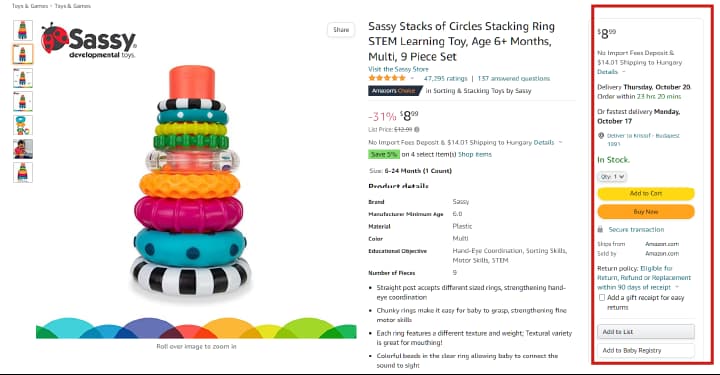
If many sellers sell the same product, you must set a competitive price to win the buy box.
Did you know 83% of all Amazon sales come from the Buy Box? And if you’re not in the Buy Box, your chances of selling anything are not bright.
You must sell branded products if you don’t want to compete with others.
Customer’s reviews

Customer Product Reviews are Amazon’s way of giving consumers a chance to write about their experiences with a product.

Customer decisions to buy a product are greatly influenced by Amazon reviews, which can significantly increase consumer trust in a brand.
Product reviews from customers are essential for anyone shopping on Amazon – they help both the customer and the seller.
You can manually request reviews within 4 to 30 days of purchase using Amazon’s “Request a Review” button in Seller Central.

Increase your selling on Amazon Business
Amazon provides many opportunities to expand your business. Use the following advice to take advantage of these chances and expand your Amazon business.
Advertising
Amazon advertising options can help you reach more potential customers and increase sales.
Amazon offers three methods of advertising:
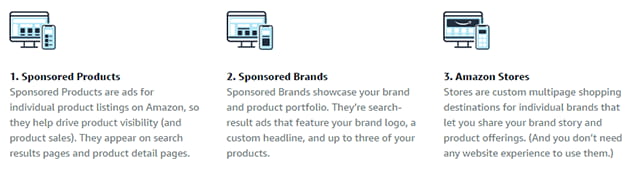
- Sponsored Products: These are for individual product listings. The ads appear on Amazon.com search results in pages and product detail pages.
- Sponsored Brands: These are for your brand and product portfolio. Your brand logo, a custom headline, and up to three items may appear in search result advertisements.
- Amazon stores are individual brands’ multipage shopping destinations where you can share your brand story and product range.
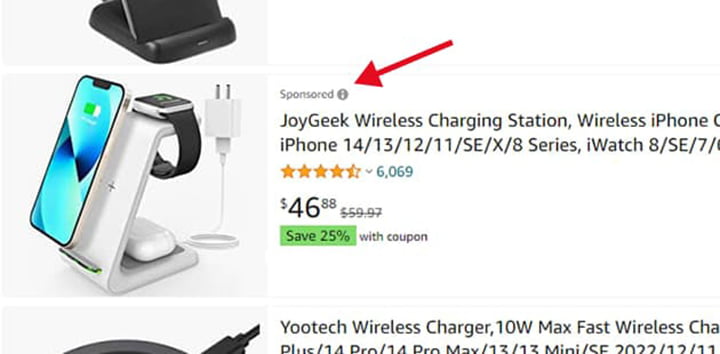
Promotions and discounts
Promotions like free delivery, discounts, or one item for free help customers save money.
The most common promotion on Amazon is a discount. You must set up promotional money-off in Seller Central to offer these discounts.
To give your customers free or discounted shipping, you need a professional selling plan to set your shipping charges.
Selling on Amazon Worldwide

As your business grows, you can use Amazon World Expansion Program to quickly and easily expand your sales to new countries.
This program lets you list your products on Amazon’s international marketplaces and reach new customers worldwide.
This program provides customer support in multiple languages and helps you grow your business internationally.

Selling on Amazon Tips
Amazon is an excellent platform for selling products. You can grow your business and reach more customers by using Amazon’s many features.
The key points to remember are:
- Select the right products.
- Find the right price.
- Continuously optimize your listings.
- Advertise your products.
- Get positive feedback from your customers.
Furthermore, you must watch your competitors and act when they change their prices.
If you succeed in any Amazon location, you can expand your sales to another country.
Before you do it, be sure to check the targeted market.
Use the tips in this article to expand your business on Amazon.
Questions and Answers about Selling on Amazon
Is Amazon FBA still profitable?
Amazon FBA is still profitable, and there are many opportunities for new and existing sellers to grow their business on the platform.
Average seller’s monthly income is between $1,000 and $5,000. However, some merchants can make over $100,000 monthly.

How to grow your Amazon business?
When using Amazon FBA, there are a few important considerations to bear in mind:
Choosing the appropriate product comes first. Regarding selling on Amazon, not every product is created equal.
The second key is to price your product competitively. Amazon is a competitive marketplace; buyers always look for the best deal. High prices may negatively impact sales.
The third key is to advertise your product. Advertising on Amazon can be an excellent strategy to boost sales and connect with additional potential buyers. Keywords are essential when promoting on Amazon, as they help buyers find your product. Amazon provides sponsored products and advertisements for individual product listings on the site. Ads appear on both shopping results pages and product detail pages. Sponsored Display is a self-service advertising platform that assists marketers in reaching interested consumers across the buyer journey with ad displays that appear on and off Amazon.
These suggestions will help you produce effective adverts to increase your Amazon product sales.
If you keep these keys in mind, you’ll be well on your way to success selling on Amazon FBA. There are many opportunities for sellers on the platform, so don’t miss out on this opportunity to grow your business.
How much does it cost to start Amazon FBA?
The cost of starting Amazon FBA varies depending on a few factors, such as the products you’re selling and the size of your business. Generally, the startup costs for Amazon FBA are around $2000-$3000.
Of course, you’ll also need to factor in the cost of your product. If you sell products under $25, you may need to purchase more inventory to meet Amazon’s requirements.
The good news is that once you’re up and running, the costs of Amazon FBA are relatively low. You’ll need to pay for shipping and fulfillment, but you won’t have any other significant expenses. This makes Amazon FBA a very cost-effective way to sell online.
If you’re considering starting an Amazon FBA business, the key is to get started today. There are many opportunities for sellers on the platform, and the sooner you start, the sooner the results will come.
What does it mean to sell on Amazon FBA?

When you sell on Amazon FBA, you sell your products through Amazon.com.
Amazon is the world’s greatest online retailer, with an extensive fulfillment network. This means that when you sell on Amazon FBA, your products will be stored in Amazon’s warehouses and shipped to your customers by Amazon.
The benefits of selling on Amazon FBA are numerous.
- First, you’ll have access to Amazon’s massive customer base.
- Second, you’ll benefit from their world-class shipping and fulfillment network.
- And third, you’ll be able to take advantage of Amazon’s Prime program, which gives customers free two-day shipping on eligible items.
Selling on Amazon FBA is a fantastic choice if you want to expand your online business. There are many opportunities for sellers on the platform, and the growth potential is enormous.
What can I sell to make money fast?

Selling a few products on Amazon could help you make money quickly. Selling popular products at a discount is one choice. These goods often sell quickly and are simple to deliver and fulfill. With a little effort, you can make money fast on Amazon.
Marketgap FBA Calculator helps you find products that sell well on Amazon and have low competition.
Is selling on Amazon FBA for free?
No, selling on Amazon FBA is not free.
You must pay for shipping and fulfillment in addition to purchasing products.
But if you pick the appropriate goods to sell, Amazon FBA’s fees are comparatively small, and you can turn a tidy profit.
I want to sell on Amazon FBA, but I don’t have any products. What can I do?

You can always source products from suppliers if you don’t have any products to sell.
Many websites allow you to find and buy products at wholesale prices.
Most FBA sellers buy their products from Alibaba.
Once you have the products, you can list them on Amazon and start selling.
Selling on Amazon FBA can be a great way to make money and grow your business. However, You must understand the costs and risks before getting started.
Can you use FBA as an individual seller?
Yes, you can use Amazon FBA as an individual seller.
There are two different FBA seller plans available: individual and professional.
Individual for those who sell less than 40 items per month. $0.99 / item
Professional for those who sell more than 40 items per month. $39.99 / month
The monthly subscription fee is the main difference between the two options. Professional sellers can also access additional features like bulk listing and reporting tools.
Can I use FBA to sell internationally?

Yes, you can use Amazon FBA to sell internationally.
However, a few things to remember if you’re selling internationally.
- Firstly each country you want to sell to requires a separate account.
- Second, you’ll need to ship your products to Amazon fulfillment centers in each country.
- And third, you’ll need to pay different shipping and customs charges.
Do I need a tax ID to sell on Amazon?
Yes, you will need a tax ID to sell on Amazon.
Amazon must legally provide the IRS with a copy of its sales records by year’s end. These numbers need to be reported by each seller.
So if you’re considering starting an Amazon FBA business, get your tax ID before you start.

How often does Amazon pay sellers?
Amazon pays sellers every two weeks.
After all fees and other costs have been deducted from your sales, the payment represents the remaining funds.
Do you have to pay 39.99 to sell on Amazon?
Amazon offers two different selling options, so you may pay for each sale or sign up for a fixed monthly price.
- The monthly price for a Professional seller account is $39.99, and no per-item fee exists.
- The Individual selling option has a per-item fee of $0.99 for each item sold, and there is no monthly price.
You should upgrade to a Pro account if you sell more than 40 items monthly.
It is possible to modify or cancel your plan whenever you wish.
How much do Amazon sellers make a month?
This varies greatly depending on the seller.
Amazon data suggests that most vendors earn $1,000–$5,000 monthly. Top sellers make $100,000 every month.
- 15% of sellers earn between $25,000 and an unbelievable $250,000 monthly!
- Regarding the further data, 50% of their merchants make between $1,000 and $25,000 monthly. That may be $12,000–$300,000 in annual sales.
- 35% of Amazon Sellers make between $0 and $1000 monthly.
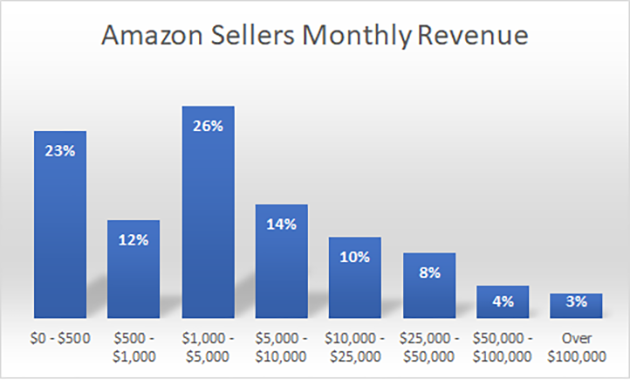
Earning depends on your business model and how much you’re willing to invest in your business.
While certain retailers earn only a few hundred dollars monthly, others make thousands.

When is the ideal time to list something on Amazon?
Amazon has no ideal listing time. Any time can be an excellent time to list on Amazon.
Amazon is a global online platform that works 24/seven, meaning people buy items from around the world at all hours of the day.
Which are the Best Books on Selling on Amazon?
For those interested in excelling as Amazon sellers, the article about the best books on selling on Amazon is a treasure trove of resources. It meticulously reviews a range of books that provide invaluable insights into various aspects of selling on Amazon, from the basics of setting up an FBA account to advanced sales strategies.
Is selling through FBA the same as selling on Amazon?
FBA, also known as Fulfillment by Amazon. The program allows sellers to ship their products to Amazon fulfillment centers. Amazon will then handle the shipping and fulfillment for the seller. Another method is FBM (Fulfilled by Merchant) which allows the seller to manage their shipping and fulfillment.
What are the advantages of Amazon selling?

There are many benefits of selling on Amazon. For one, it’s a viral platform with millions of users. This means that there’s a lot of potential for reach and exposure.
Amazon attracts 2.5 billion shoppers every month. It’s seriously the most popular online retail platform in the world!
Also, Amazon is a trusted platform, so buyers are likelier to purchase from sellers.
And finally, Amazon offers several features and tools to help sellers succeed.
What are the disadvantages of selling on Amazon?
There are a few disadvantages while you are using the FBA program.
For one, you’re competing against millions of other sellers. It could be challenging to stand out in the crowd as a result.
To succeed on Amazon, you must invest time and money.
And eventually, charges like shipping and fulfillment are incurred when selling on Amazon.
Understanding Amazon before selling can help you generate money.
Be sure to research the different selling options and the benefits and disadvantages of selling on Amazon.
How many Amazon FBA sellers are there?
Based on the statistic, there are over 1.9 million Amazon FBA sellers worldwide. So, if you want to launch an Amazon FBA business, you have to look into the existing competition and the market’s potential size. It’s also critical to understand the various costs associated with selling on Amazon.
You need proper planning to be a successful seller on Amazon.
Do you pay for the shipping when using Amazon FBA?
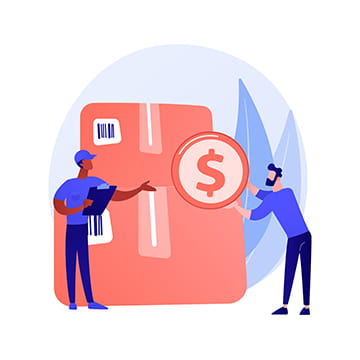
Yes, you do have to pay for shipping with Amazon FBA.
But using the site does have some good points.
For one, you can ship your products to Amazon fulfillment centers.
Don’t forget, Amazon will take care of the shipping and storage of your products. Therefore, if you are considering selling on Amazon, you should check the various costs linked with the platform.
How many items are sold on Amazon every single day?
Every day, Amazon handles 1.6 million shipments. That works to an average of 66 thousand orders every hour, or 18.5 orders every second. But , during the holidays, they send 300 goods each second, that’s 26 million per day.
Which country makes the most Amazon purchases?
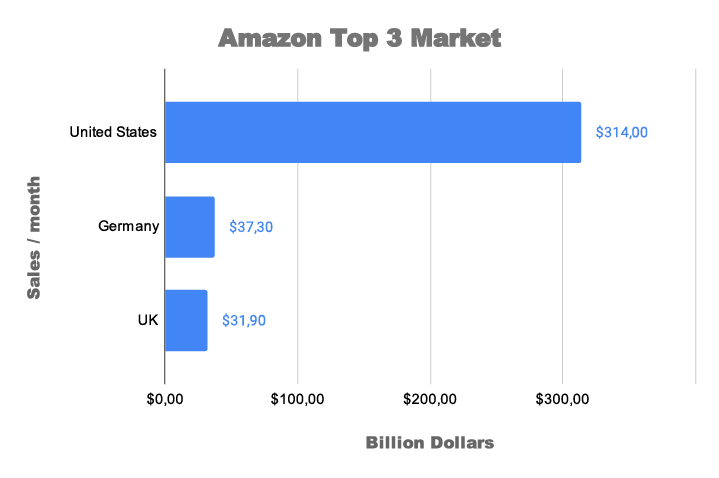
Amazon’s biggest market in 2021 was the United States, with 314 billion U.S. dollars in net sales. Germany has secured the second spot with 37.3 billion and the UK is not far behind with 31.9 billion.

When did Amazon start?
Jeff Bezos founded Amazon in 1994. Originally an online bookstore, the company branched out into other retail sectors. If you choose to sell on Amazon, you’ll be joining a firm that has been successful for over two decades.
What are some tips for selling on Amazon?

Here are some tips for selling on Amazon:
- Investigate the several Amazon selling possibilities, together with the related expenses.
- Think about both the benefits and the potential drawbacks of selling on Amazon.
- Find out if there is a market for your goods or not.
- If you need help, ask a seller on Amazon.
What products will be in demand in 2022?
In 2022, the most popular items to sell will include hi-tech goods and accessories, such as
- Screen protectors and films.
- Wireless charging stations.
- Phone cases.
- Wearable devices.
- Phone tripods.
- Microphones.
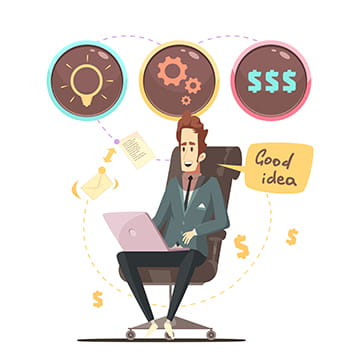
Selling on Amazon Conclusion
This is what you need to know before starting an Amazon FBA business.
Make sure to research Amazon’s various selling options and fees, understand the advantages and drawbacks of selling there, and decide whether or not there is a market for you.
Comment below.
Denes, with 20 years experience in logistics, holds a Logistics Manager degree from Budapest’s Logistics Association and has penned a thesis on mobile devices. Venturing into e-commerce, Denes specializes in Fulfilled By Amazon and passionately educates others about Amazon selling techniques.